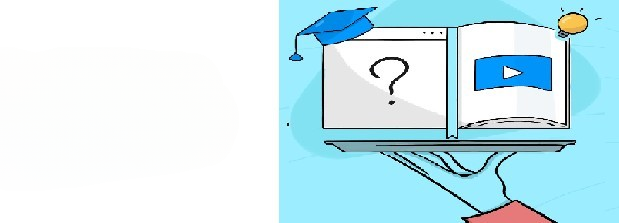
1.Reports and Analytics
You must be able to monitor your online training initiatives to determine if they are on target or require minor adjustments. The same rule also applies to individual learner performance.
- Are corporate learners engaging with online training content?
- Is it giving them all the information they require to achieve their learning objectives?
- These are questions that can be answered with a robust reporting system built into your new
LMS. Learning Management Systems also offer analytics that allows you to monitor online training on individual and group levels.
2. Responsive Design
Learning Management Systems must have a responsive design. Those who prefer to use their smartphones or tablets to access the learning materials can also use the same. The Learning Management System should display the most suitable version based on the user’s device. For example, shrinks images down to size so that they don’t occupy the entire smartphone screen.
3.Intuitive User Interface
Feature-rich systems aren’t of much use if your eLearning team is unable to use the user interface and navigate the LMS platform. The same goes for your corporate learners. Does the tool make it easy for them to access the coursework, or does it present its own set of challenges? The LMS you choose should have an intuitive user interface that aligns with your eLearning team’s skillsets and abilities.
4.Support Services
Iostar offers different support services. As such, you should determine the level of assistance you require based on your eLearning team’s experience level and the complexity of the tool. For example, novice eLearning teams might require more extensive support in order to utilize the system effectively. You may be able to pay for additional support services if you require more advanced options, such as a toll-free number that gives you direct access to a trained tech.
5.eLearning Assessment Tools
You should assess your corporate learners periodically to identify gaps and intervene when necessary. Therefore, the LMS must be able to support a broad range of eLearning assessment methods. Many even offer built-in eLearning assessment tools. Lastly, there must be LMS reports dedicated to eLearning assessment tracking.
6.Compliance and Certification Support
This is an essential feature for businesses that provide company policy and compliance online training, as well as those that require more advanced certification features, including the tracking of individual skill and performance gaps. You can also refer to the LMS records in the event of an audit, which helps prevent violations and fines.
7.Social Learning Support
Social learning gives corporate learners the chance to interact with peers and share their experiences. Many Learning Management Systems now feature integrated social media tools. For example, tracking online discussion participation, or incorporating a news feed into your eLearning course design.
8.Localization
Multilingual support is crucial for businesses that plan to deliver worldwide online training resources. These are just the basic LMS components and considerations. Keep in mind that there is no one-size-fits-all LMS. Every organization has unique training needs and budgetary constraints. Thus, you should do your homework to find the LMS that meets your requirements and benefits both your corporate learners and your bottom line.
